How To Save A Web Page As PDF On Uc Browser ,Chrome And Opera Mini
Hi, In this tutorial, you will learn how to save web page as PDF on the Mobile Web browser such as:
© Uc Browser
© Chrome
© Opera Mini
© Chrome
© Opera Mini
Saving Web pages as pdf has not been easy for any mobile user,but I will teach you how to do that step by step with a screenshot to help you comprehend it better. We will be starting with Uc browser
How To Save Web To PDF On Uc Browser.
**First thing you will do, is opening the uc browser and type in the url of the page you want to save as PDF or Google it, be it Assignment Or Article. When the page open, click on the menu bar as showing in the image below.
**Click on Uc menu, select add_ons box the one highlighted with plus symbol. (You are seeing the Web to a pdf icon on the S. S because I already have it) once you click on the add_ons, a prompt will come out with a list of many other add_ons, search for Web To PDF icon to download. It will redirect you. To play store for the downloading
**After the downloading and installation is complete, it will automatically display on your ucadd_ons tab. All. You have to do now, is to click on pdf icon to download and save the Web page in question.
How To Save Web Page As PDF On Chrome
The chrome method seems to be more easy and straight.
**Open your Chrome, browse the Web page you want to save, press the option key on your phone to prompt the list of options available. When it opens, click on print
**A prompt will come up for you to select how you would want it to save, click the box to select (save as PDF) and as well select other necessary thing you would want.
**After the above procedure is done, click save, a prompt will come up asking you where you would like to save your file, chose a download to save it
How To Save Web To PDF On Opera Mini
**They is no specific mother for Opera, you have to copy the url of the web page you want to save to uc browser and do the above procedure, which is uc procedure.
Hope this is helpful?
If you have any questions, feel free to share it on comment box thanks
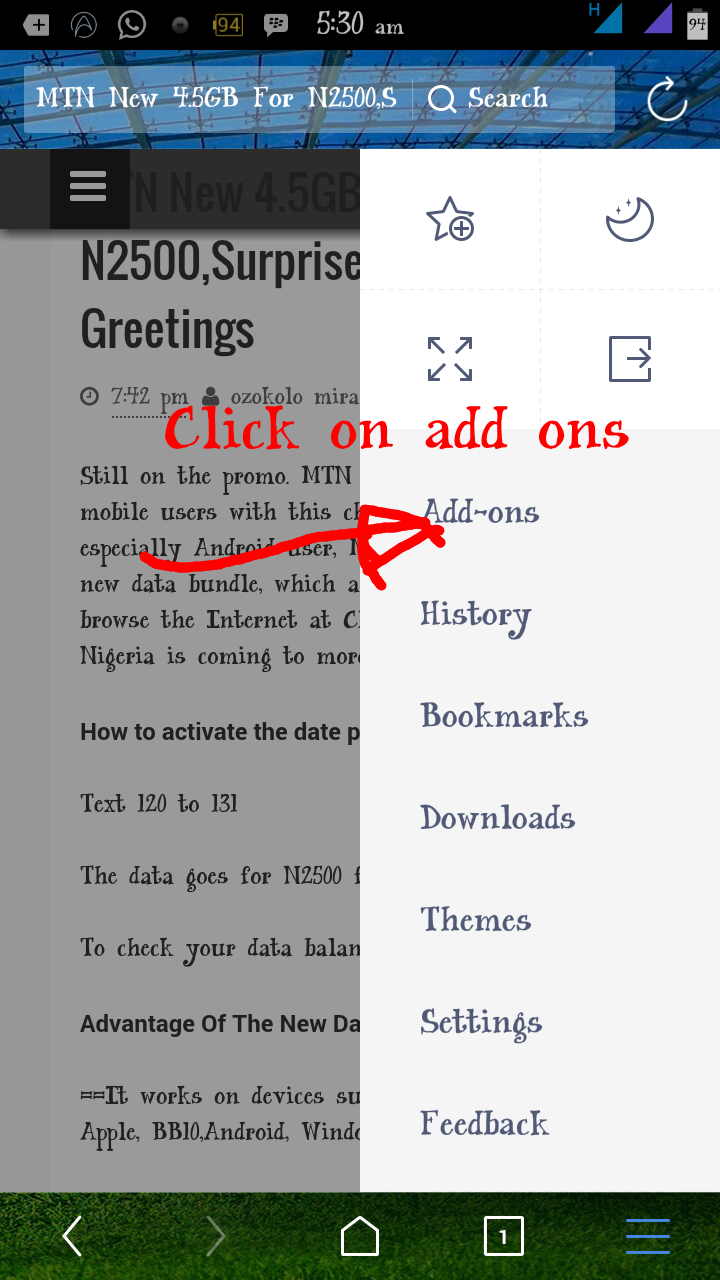



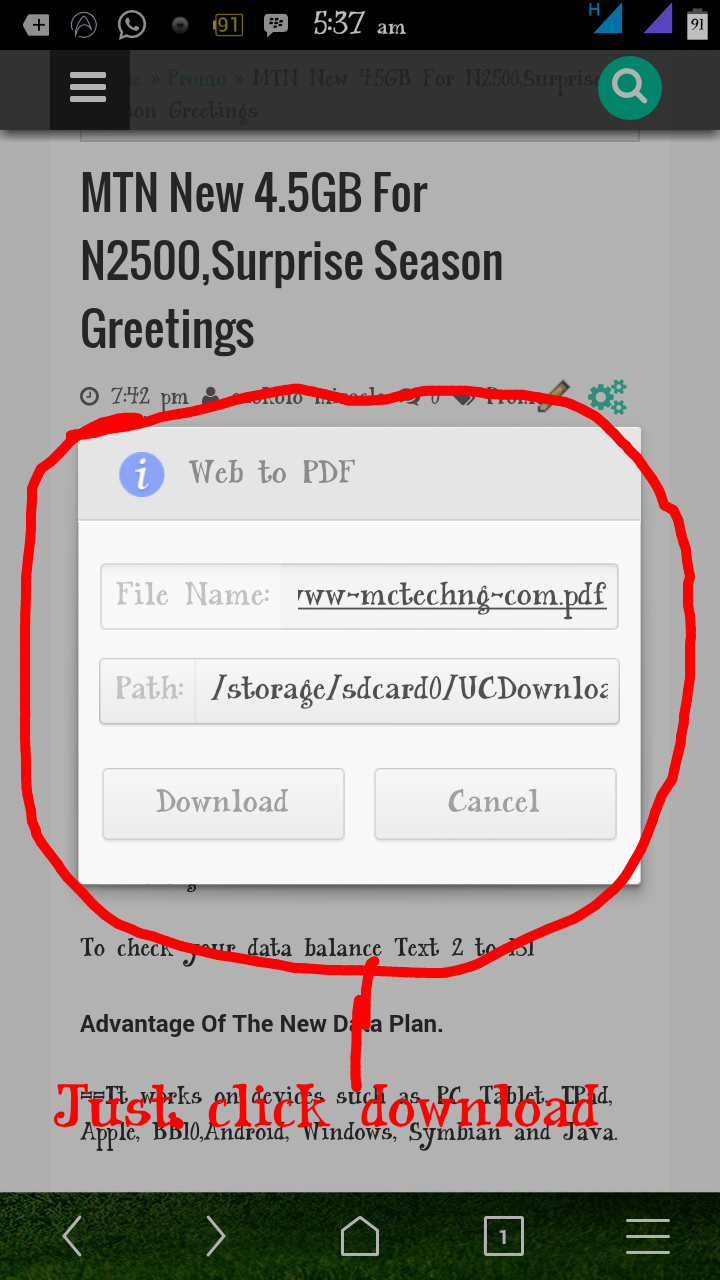

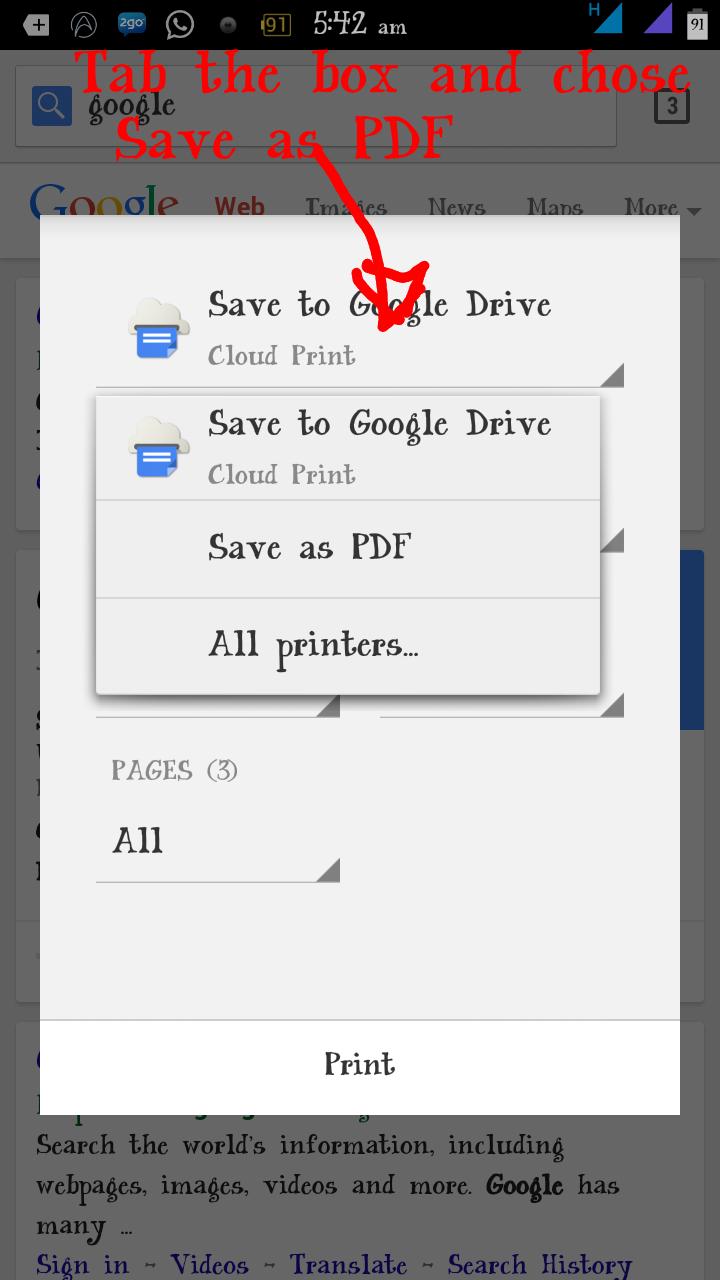
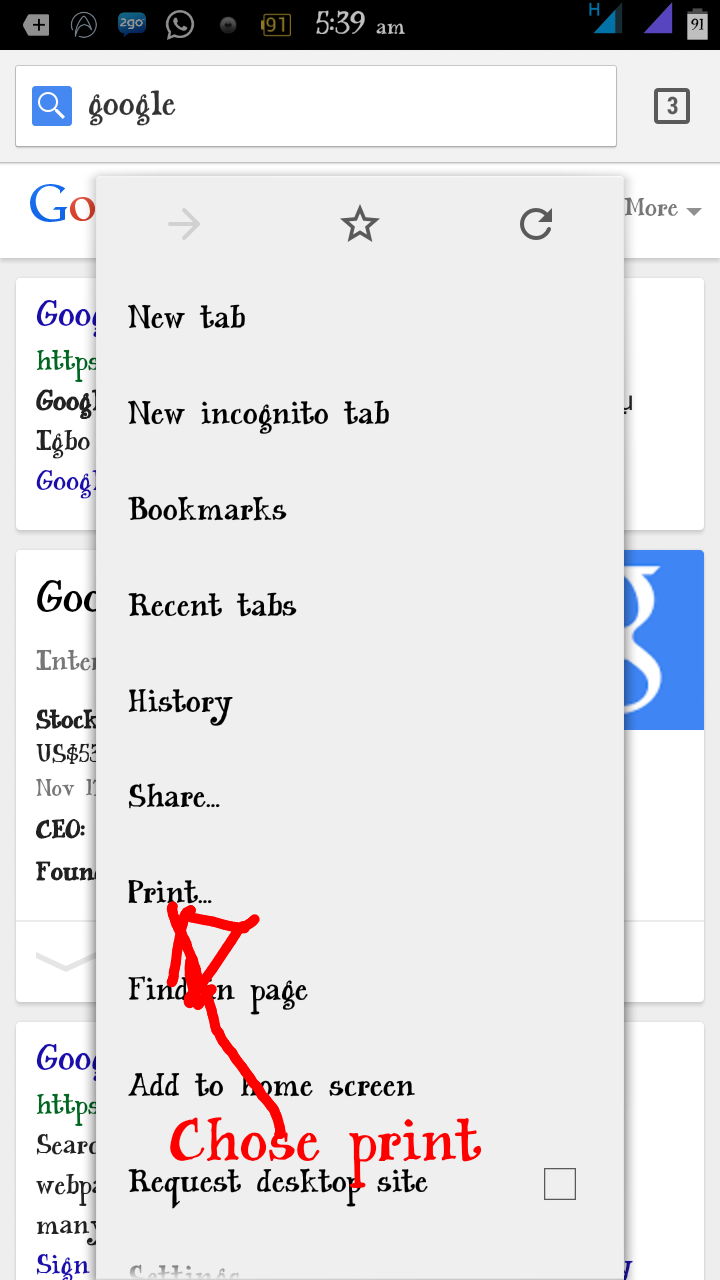









No comments